Intro
I can be quite obsessive when it comes to getting more productive, efficient and effective (I guess it must be my German heritage - Vorsprung durch Technik and all that). Since my early days at university I have been pondering with numerous systems to get me there. David Allen’s Getting Things Done was like crack cocaine to me - unfortunately with similar side-effects: It promised bliss but didn’t really work (for me). Too much effort in keeping the system up and going. Too many things which I needed to think about. Too many processes. Too much complexity (ironically). It just didn’t work. I read the book when it came out in 2001. Since then I have been on a quest to find the perfect system - which in my eyes is combination of a process and a piece of technology (anything from Moleskins to iPhone apps). After churning through at least five variations of GTD-inspired processes and numerous analog and digital solutions (notebooks, text files, Mac apps, iPhone apps, Mac apps which sync with my iPhone), I believe I have found a system which works for me.
Enter Autofocus
Lifehacker recently published an article on a system dubbed Autofocus. Autofocus is described as “a Single, Paper-Based List Organization System” and Lifehacker titled “The Autofocus Productivity Method: Stop Maintaining To-Do Lists and Start Getting Stuff Done” (article). I was intrigued - and started playing with the system. The general process is to write down all your todos in a single list and maintain a system with only four categories (new, recurring, unfinished and old). This sounded simple enough - personally I didn’t like the prescribed way of maintaining your list on paper. In the past I have somewhat fallen in love with the user interface of Things for Mac and wanted to see how I could apply this system to the specific UI and UX flow of Things.
Things meets Autofocus
So here’s my current setup: During the day I enter all todos into Things’ Inbox (which is the natural place for them to be). Every morning I move all the todos from the Inbox to the Today section (Command-T). I then go through the list of todos in my Today section and mark them off as I go through them. Todos I don’t complete throughout the day are moved to the Someday section (Command-Y). The next day I repeat the process - and also go through the Someday section and move all the todos I want to tackle that particular day into the Today section (which means that I effectively cull two lists into the Today section every day: All todos from the day before which are lingering in the Inbox and a couple selected items from the Someday box).
Todos which are recurring are entered with the appropriate information (which automatically moves them into the recurring section and Things puts them into my Today list on the appropriate day).
The one addition I made to the Autofocus system is that I created an “Area of Responsibility” in Things which I call “Waiting” - todos which serve as reminders that I’m waiting for input or feedback from someone else on, are put into that section which I review every couple of days.
Note that todos which I jot down during the day are entered into the Inbox - thus they don’t pile up in my Today section for that particular day.
Here’s a screenshot of my current setup:
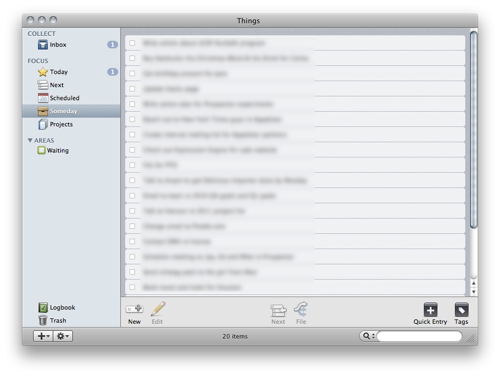 As mentioned above - this system works extremely well for me. I tried to use a bunch of the more advanced features in Things in the past (such as tags and projects) but they just add complexity and don’t provide value to me. So I kept it as simple as possible - which seems to work best for me personally.
Give it a try if you are intrigued (you can get a trial version of Things which is fully functional for two weeks or so - enough time to try this out). And let me know how it works for you.
As mentioned above - this system works extremely well for me. I tried to use a bunch of the more advanced features in Things in the past (such as tags and projects) but they just add complexity and don’t provide value to me. So I kept it as simple as possible - which seems to work best for me personally.
Give it a try if you are intrigued (you can get a trial version of Things which is fully functional for two weeks or so - enough time to try this out). And let me know how it works for you.
